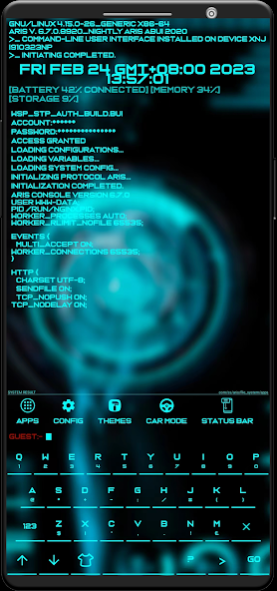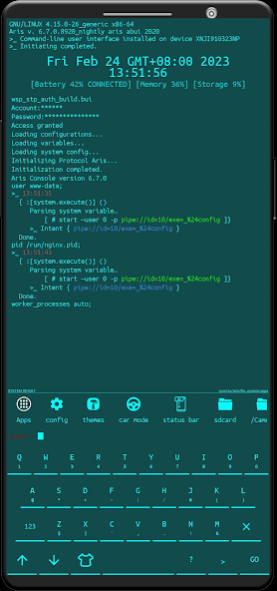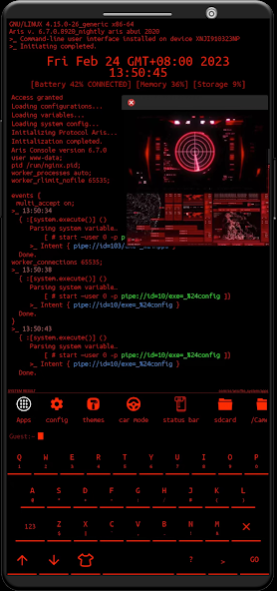Termux Launcher6.9.8
Publisher Description
Ever wonder if you can use your phone like a pro hacker? Now with Aris themes, you can search your app/contacts instantly and do a lot of things just like a real hacker.
Build-in commands
uninstall: to uninstall an app
info: to launch app’s detail page
add: to put an app/contact into folder
remove: to remove an app/contact from folder
hide: to disable an app/contact from being searched
clipboard: to get text in clipboard
restart: to restart Aris
clear: to clear the console output
show: to re-enable disabled apps/contact
wifi: to toggle WiFi
bluetooth: to toggle bluetooth
folder: to display folder
apps: to display all apps
flash: to toggle flash
weather: to display current weather
shell: to use shell
locateme: to display an image of your current location
note: to start editing a note
encrypt: to send encrypted message
ls: to display information of an item
code: to display a window displaying codes
number: to make phone call
equation: to calculate the equation
Features
Instant Search
Simply type anything to launch your apps like pro hacker.
Notifications
Display all notifications directly in the console
Lock
Lock your launcher with cool code running as if you’re hacking.
Themes&Customizations
You can customize your launcher by setting wallpaper, text color/size/font, keyboard, even applying icon pack!
Powerful Shell
To run shell commands, simply use ‘shell’ to start!
Instant Run
By configuring Instant Run you can do Google search etc right in the console.
About Termux Launcher
The company that develops Termux Launcher is Aris Launcher & Hacker Themes. The latest version released by its developer is 6.9.8.
To install Termux Launcher on your Android device, just click the green Continue To App button above to start the installation process. The app is listed on our website since 2023-06-09 and was downloaded 30 times. We have already checked if the download link is safe, however for your own protection we recommend that you scan the downloaded app with your antivirus. Your antivirus may detect the Termux Launcher as malware as malware if the download link to com.ss.a2is.termux is broken.
How to install Termux Launcher on your Android device:
- Click on the Continue To App button on our website. This will redirect you to Google Play.
- Once the Termux Launcher is shown in the Google Play listing of your Android device, you can start its download and installation. Tap on the Install button located below the search bar and to the right of the app icon.
- A pop-up window with the permissions required by Termux Launcher will be shown. Click on Accept to continue the process.
- Termux Launcher will be downloaded onto your device, displaying a progress. Once the download completes, the installation will start and you'll get a notification after the installation is finished.
Program Details
System requirements
Download information
Pricing
Version History
version 6.9.8
posted on 2023-06-09
Fixed crashes